I acquired Trados Studio as a requirement of one of the agencies I work with. In fact, they awarded me a license in exchange for the quality services provided to them.
I had already been using Trados 2007 before, and one of the things that really annoyed me was the fact that there was no spell check for tag editor. So I had to do the spell check in the clean file at the end and implement the changes in the tag editor, to make sure that the memory wasn’t full of spelling mistakes.
Trados Studio has that tool and that is great. However, if you are a novice with it, make sure you run the spell check in the clean file anyway, because unfortunately the trados spell check is not brilliant. Not even for English.
I still love tag editor. I think it is the most effective in terms of tag use and many of the agencies I work with prefer it if I used tag editor to studio. Studio can be a bit annoying with tag insertion and etc.
One advantage of Studio 2009 is that it opens PDF files into editable bilingual formats. This is great when the pdf file is selectable and has certainly made many assignments easier, but beware that sometimes, due to features of pdf files, it jams and doesn’t save your work. So what I usually do to minimize that is save the bilingual and target files after every 10% complete. At least I know that if it jams and doesn’t save at some point, I won’t have lost all my work (Believe me, it has happened a few times!).
One thing I love about it is that at the bottom of the interface (see image below) it shows the percentage of not translated segments, translated but not confirmed and confirmed segments. This really helps me organize my time. I usually do the first 10% of the text and time it, so then I know how long it will take me to do the lot. I try to organize my time based on that and plan how much I need to do a day to meet my deadline. This is more accurate than having to estimate the word count all the time and has somehow really sped up my translations.
Overall, I use a combination of studio 2009 and tag editor 2007 and other CAT tools. I recommend always using a CAT tool with a pinch of salt. Unfortunately there are still no single effective CAT solutions for translators (at least not amongst the many I have tried).
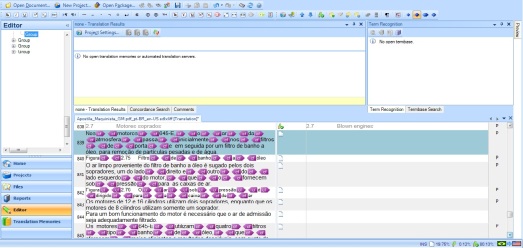
Hi, it might be worth noting that Studio 2009 only uses the Hunspell dictionaries. Studio 2011 can use Hunspell or Microsoft, so the options for quality and building on your own resouces are much better in 2011.
Many thanks for that Paul. I am only limited to the resources I have, but it is good to know for future license purchases!